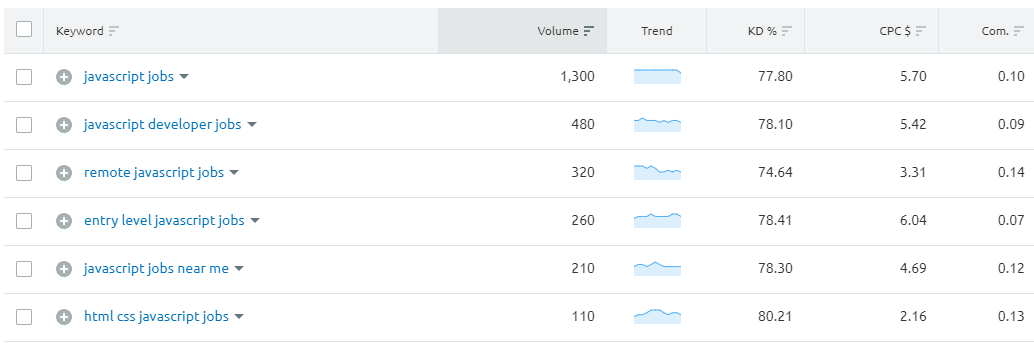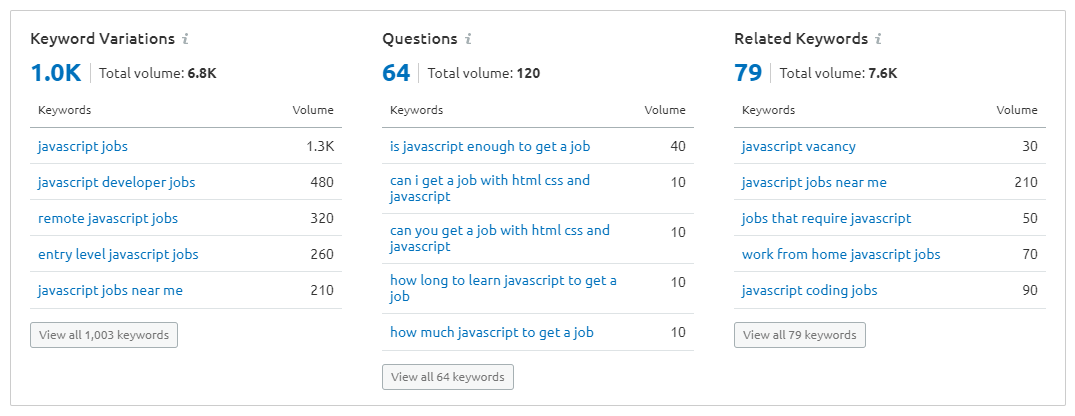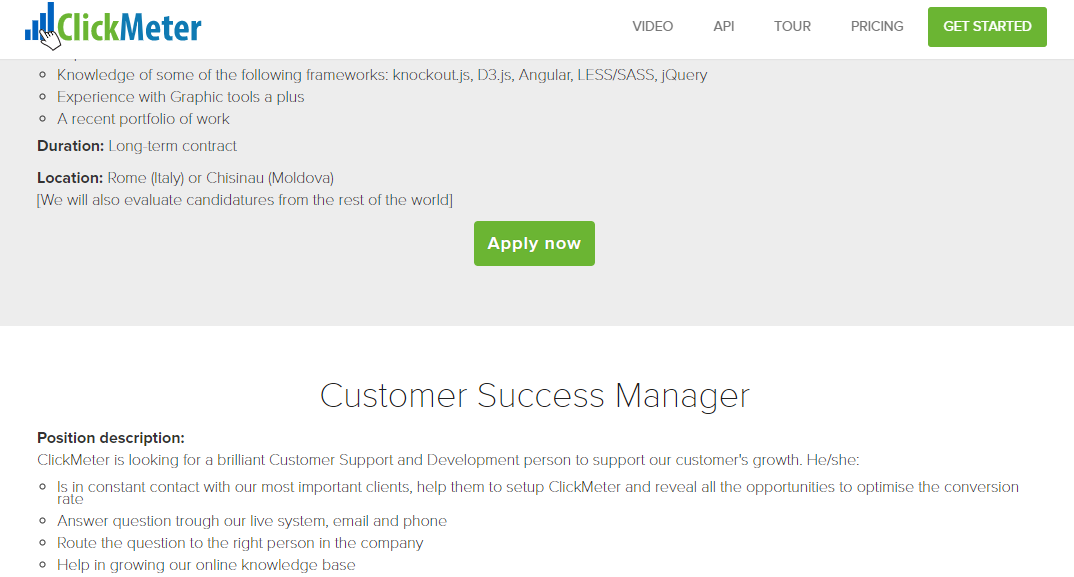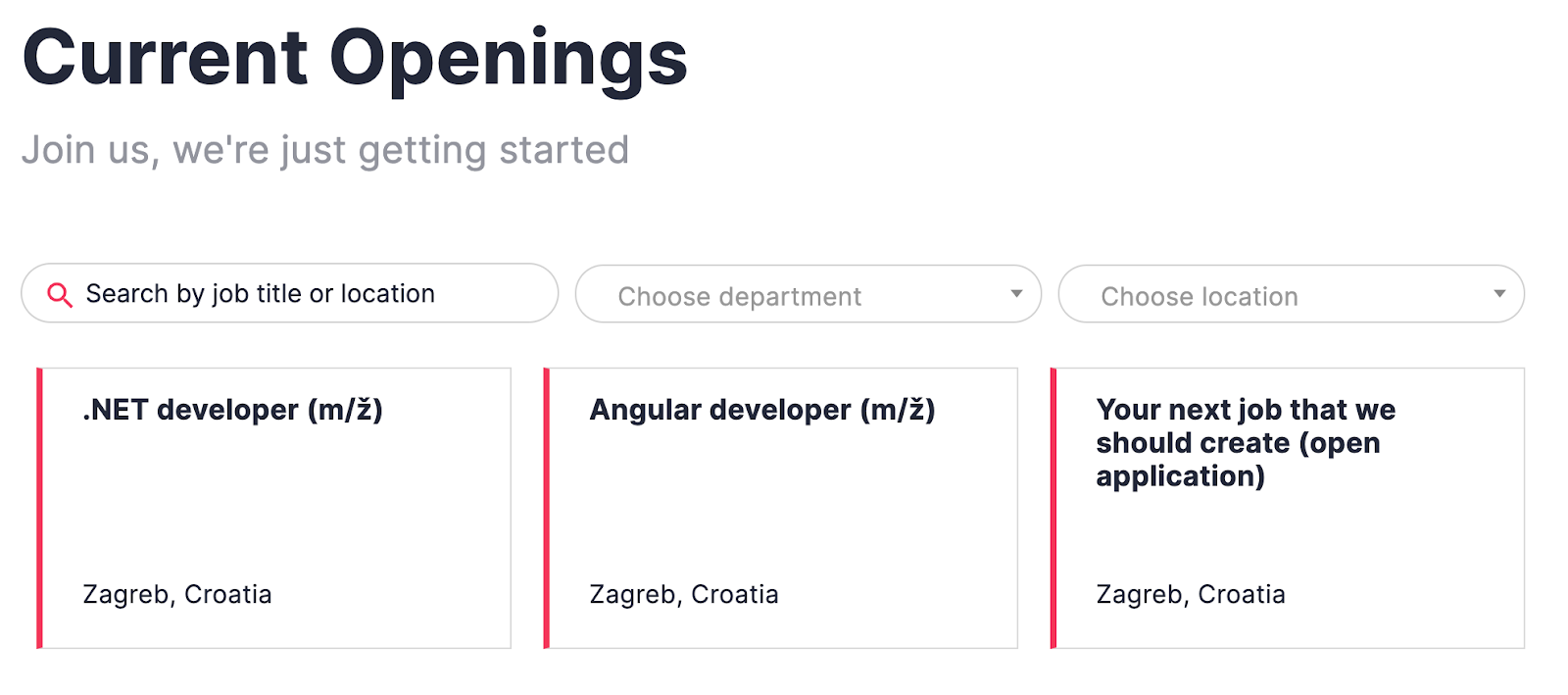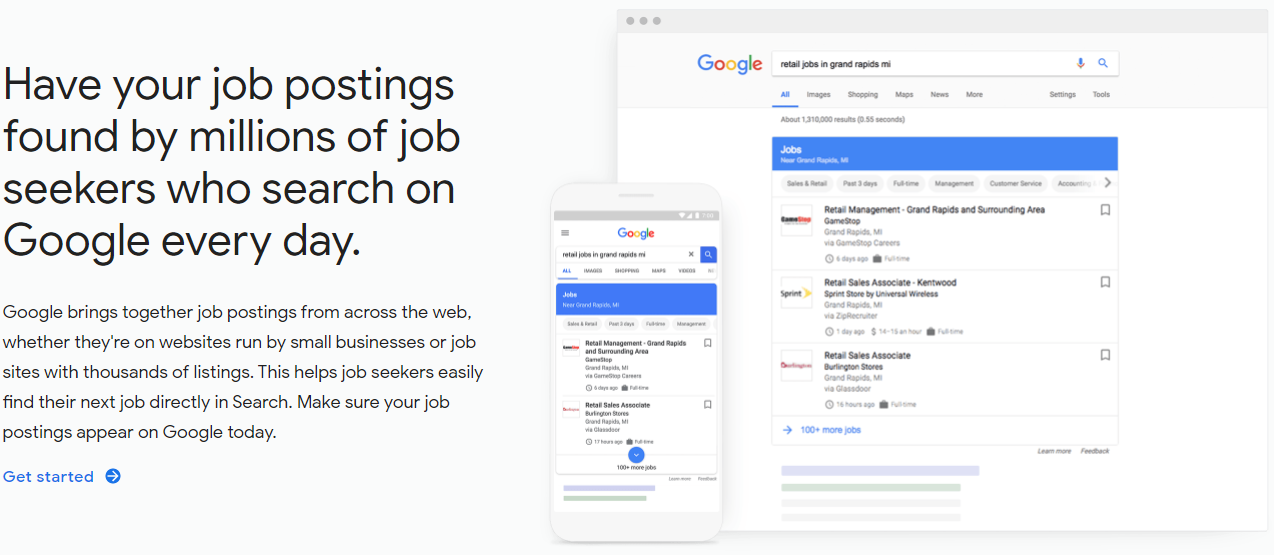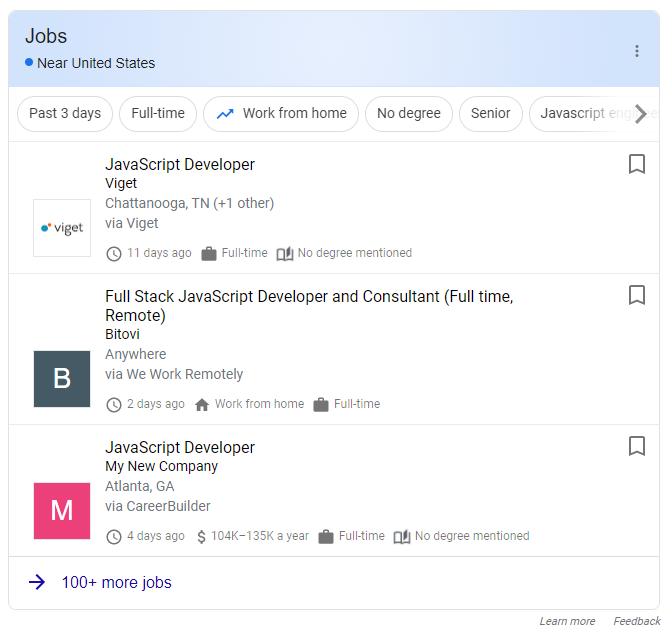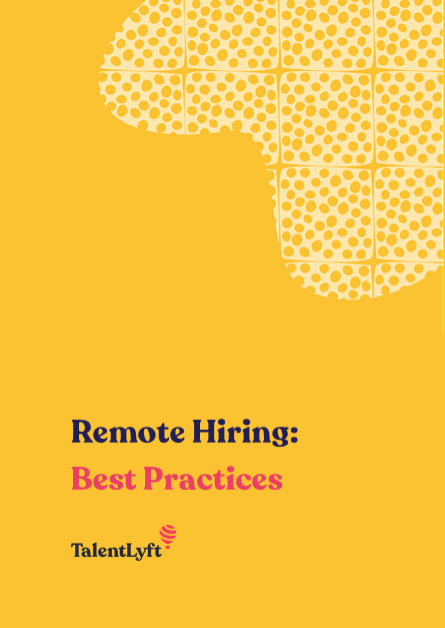![https://adoptostaging.blob.core.windows.net/article/Ae736Hx_G0KgjIsi0TsMEg.png]()
When you google “digital marketing jobs”, chances are that you are looking for employment - right now!
Notice that we used “google” as a verb. That is because search engine optimization (SEO) nowadays means that you are doing your best to rank on Google - which became a synonym for search as over 90% of the search traffic is concentrated there.
Let’s add one more stat to the mix - more than 50% of all clicks end up on the top three search results. Meaning that millions and millions of pages are fighting for just these first three positions.
That is why optimizing your career page for search engines is so important, but at the same time very difficult. When you are at the top, you are receiving free traffic that is ready to take action. But to get there, you have to constantly compete with other pages that are also looking for new hires.
In this post, we will go over the main areas that you should focus on to optimize your career page for search engines. With introductions behind us, let’s get into it!
Prepare Your Website
This is also known as “on-page SEO”—search engine optimization that you do on your site, to make sure that Google has everything it needs to index you and move you upwards.
With proper keyword research and content structure, you are sending signals to Google to show your authority in that niche and inform the search engine that your page is the best to satisfy the search intent of the user.
Keyword Research
Proper keyword research is a cornerstone of your content strategy when you are aiming for organic traffic.
In this section, we will not be covering “brandable keywords” as it is highly probable that you will be right at the top if somebody searches for “YourCompanyName jobs”. Rather, we will target keywords that will help drive traffic to your site even if the potential candidate was not searching for your company.
To start your research you may use a range of free SEO tools, or pick some interesting ideas right on Google’s Keywords Planner.
We will use the Semrush Keyword Magic tool to get insights, based on which we can make strategic decisions.
Let’s assume that we are planning to hire Javascript developers. We will head to the tool and enter the phrase “javascript jobs” in the search bar—these are the results that we get:
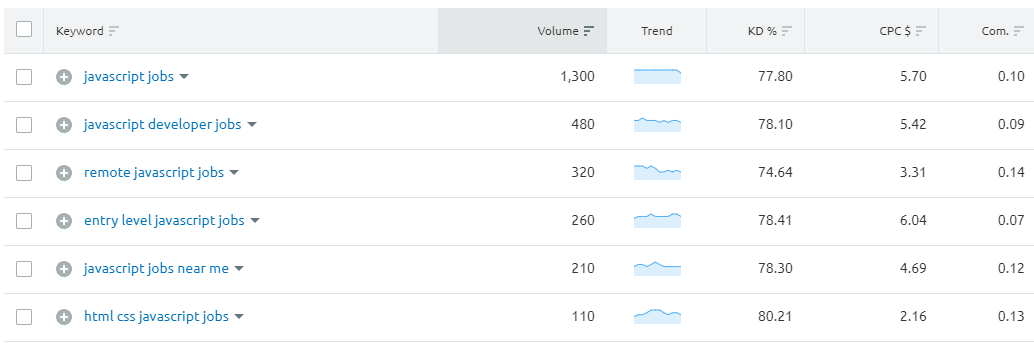
Since many companies are fighting for top talent in tech, the keyword is very competitive - that is reflected in the keyword difficulty (KD %).
Each page that you have should be carefully tailored around a primary and possibly also a group of secondary keywords. Let’s have a look at what this means.
Primary keywords
In this example, it would be “javascript jobs” and possibly “javascript developer jobs”. They are highly relevant to our recruitment goals and have a good monthly search volume in the US (1,300 and 480 estimated searches).
Next, we will choose our main (primary) keyword and use it in the title, URL, a couple of times in our content in the meta description, and image attributes (more on that in the following section).
Secondary keywords
In this example, the secondary keywords are “remote javascript jobs, entry level javascript jobs, javascript jobs near me, HTML CSS javascript jobs”. Due to their volume and included details (as - “entry level”) those are not the main keywords we want to invest our time to rank for. But combined they get nearly 1,000 US searches. To signal to Google that the content covers these keywords too, we will use them only in our content as they are supplementing our main keyword.
To further analyze the keywords, we can take them one by one into the Keyword Overview and see other related phrases that we might use on our page.
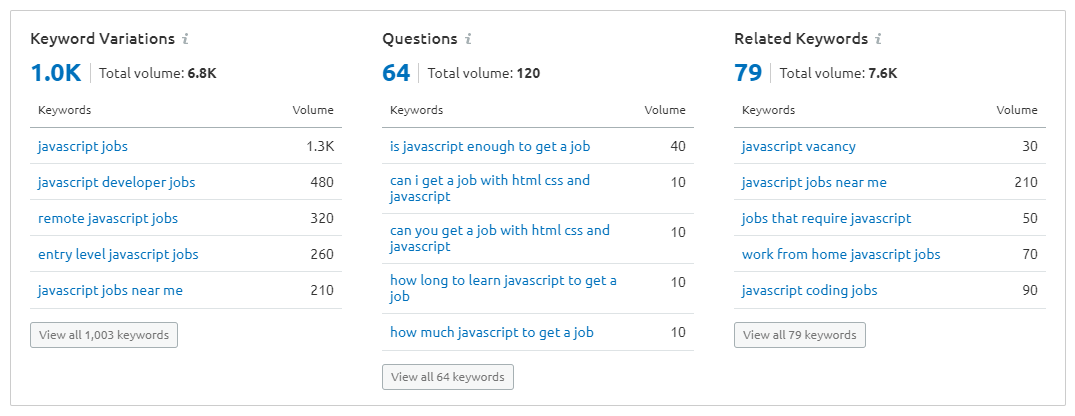
Now that we know what people that we want to hire are searching for, let’s discuss how to use these keywords properly on our page.
Optimize Your Content
Keep in mind that you are primarily writing for potential candidates, and search engines are secondary.
While it is good to have natural content, we still have to keep search engines in mind. Here is how we will do it:
URL. Make sure that the keyword you are aiming for appears in the URL. In case you want to rank for “javascript jobs,” your URL could be yourdomain.com/javascript-jobs
Title. The title of your page does not have to be the same as your URL, but your keyword should appear there, preferably close to the beginning.
Text length. Good SEO practices advise that you should have at least 1,500 words on your page. While this might not be achievable in individual sub-pages with job offers, you could aim for it on your main recruitment page.
Include keywords. Make sure to use your main keyword at least three times for every 1,000 words. The keyword should also appear in the H2 headline. But do not overdo it. Too many keywords in a post may seem unnatural or even appear spammy to Google.
Avoid abbreviations. Instead of VP, write Vice President. Instead of Dev., write developer. While a real visitor will know what you mean, a search engine bot may misinterpret your abbreviation.
Break your text. Make your text skimmable with the use of bullet points and short paragraphs (around 300 words) separated by H2 or H3 level headlines.
Use Images. This will make the text more engaging and can be used to showcase your team or offices. Most importantly, it allows you to add keywords to image attributes that are crawled by the search engines.
Meta description. Search engines will choose the text they want to feature in their results, but you might give them a suggestion in your meta description. Make sure that your recruitment page has a meta description with relevant keywords in it.
FAQ Section. Consider adding a section with frequently asked questions. Not only it may help the visitors to quickly find answers to some basic questions, but it is also favored by Google and can appear in the search results.
If you are using WordPress as your content management platform, you may want to install an SEO plugin called Yoast SEO. It will help you keep track of the points in this list.
URL Structure
There are two frequent career page structures:
The first one—the details for all open positions are on that same career page. Here is an example from Clickmeter:
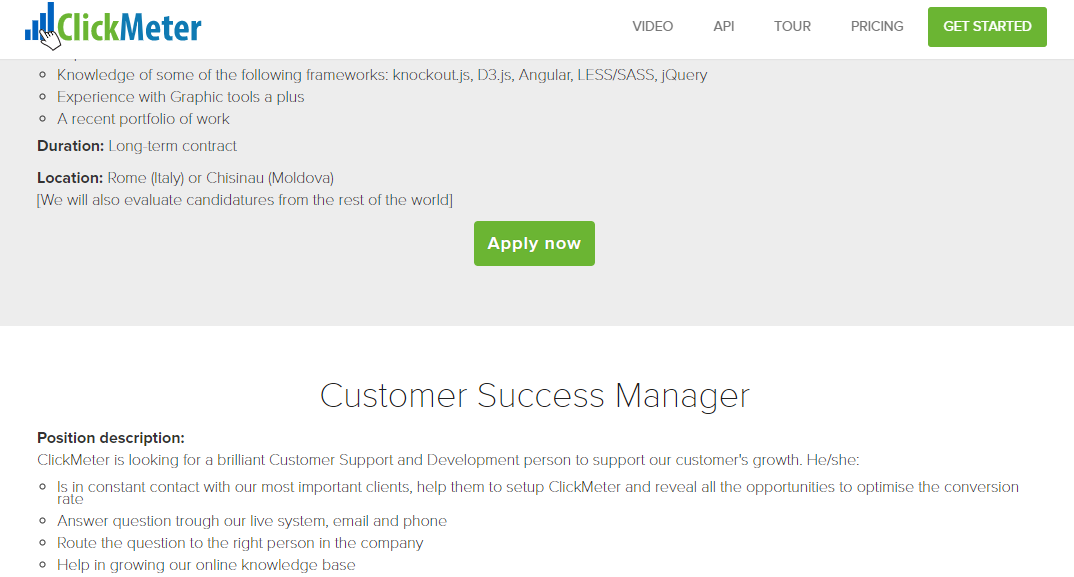
The second one—the main page has links that lead to other pages with details on the various career opportunities. This is how the TalentLyft career page is structured:
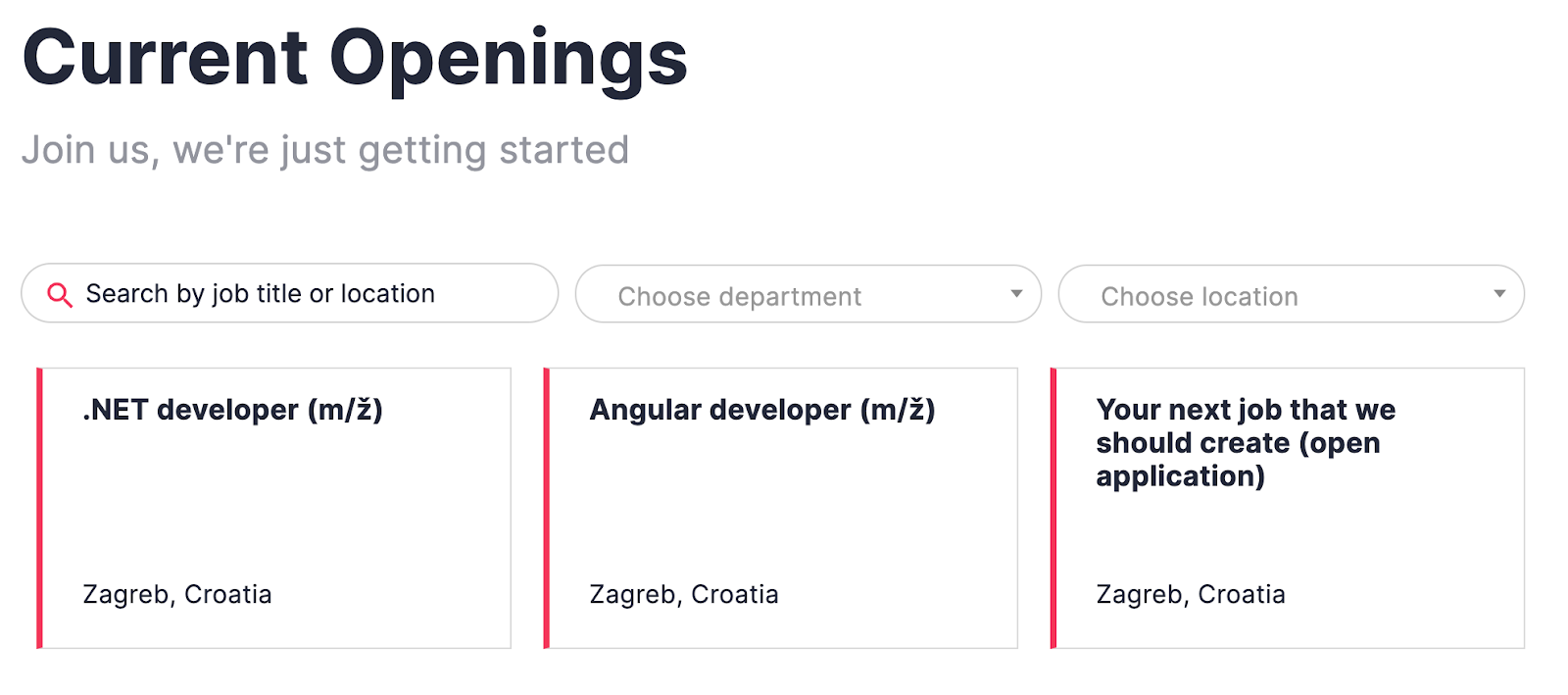
In case your structure belongs to the second group, continue reading this section.
Content silo means that you group relevant pages. There are two ways to do it - physically and virtually.
Here is an example of a physical content silo:
yourdomain.com/careers
yourdomain.com/careers/position-1
yourdomain.com/careers/position-2
yourdomain.com/careers/position-3
In this case, the content which is relevant to recruitment is grouped through URL, creating a “physical silo”. In case you have a different URL structure, do not worry there is another option that will get you the same results - “virtual silo”:
yourdomain.com/careers
yourdomain.com/position-1
yourdomain.com/position-2
yourdomain.com/position-3
In this scenario, the career page would link to all the position pages, and each position page would link back to the career page.
A classic “content silo” structure focuses on linking only amongst the same pages in that silo, with recruitment pages you might have a slightly different strategy as a strict content silo would not be user-friendly.
Various internal pages on your site will be linking to your career page, and at the same time, your career page will link to various internal resources.
The reason we go through this hassle is that external and internal backlinks have a high impact on the way Google perceives and ranks your pages.
Google Job Postings
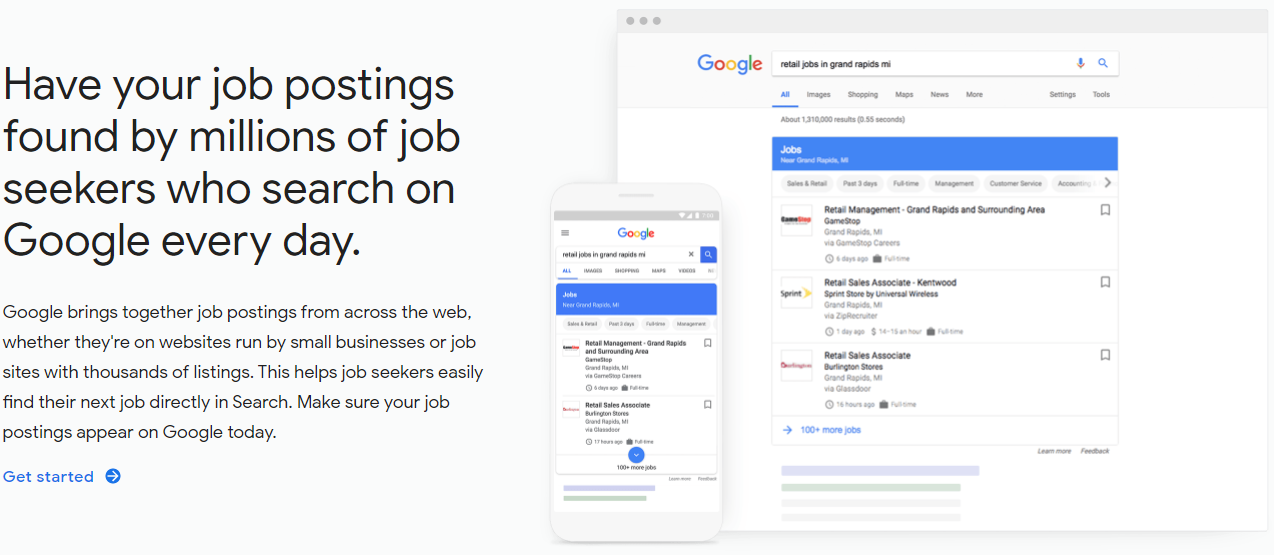
This feature, which can be considered Google’s first dive into the recruiting space, is now launched in the US and UK. You cannot post your job openings directly on Google Jobs, as it functions as a search tool and aggregator. This is how it shows the crawled available positions:
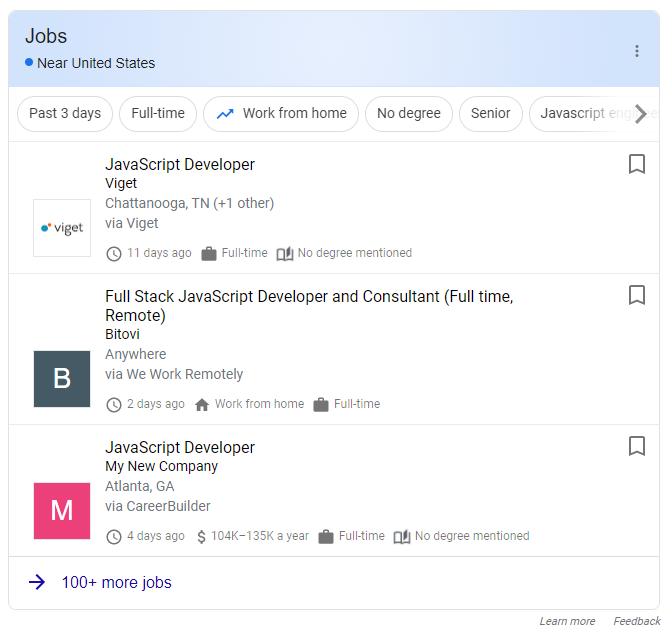
To make sure you are helping Google to crawl through your recruitment pages and list your jobs in its results, this is what you need to check:
Your page is indexed on Google. This is the fundamental step to search engine optimization. Head to Google Search Console and use the URL inspection tool. Put in the URL that you want to test (your recruitment page or your job posting page) and Google will tell you if it crawled it and if it is indexed.
Up to date sitemaps. You want to make sure that you inform Google about the new content and URLs on your site. While Google will frequently check for updates on your site, you can help it out by making sure that it has your newest Sitemap (you can also verify this in GSC).
Use Structured data. Help Google understand the content of your page and its purpose (more on this below).
While the first two points are basic steps for any page that wants to be indexed on Google, the third one (Structured data) is less known, so let’s dive deeper into it.
If you are interested in simplifying the entire process, make sure to start our free trial and leverage our direct integration with Google Jobs!
Structured Data
When Google bot crawls your page, it tries to understand what the page is about. Structured data (also referred to as “schema”) allows you to tell Google what the purpose of the page is and what can be found on it.
It can be done for any page but it is particularly important for recruitment pages. You can share a lot of data with Google and therefore make sure that it properly displays your job openings.
Here is how to put schema on your recruitment page:
Step 1. Head to Google Job Posting Data Types and scroll to a sample that Google provides. If you want you can read about structured data on the same page.
Step 2. Paste the sample in a text editor and edit all necessary data. Do not be afraid to remove the fields that do not apply to your page.
Step 3. Head to Google Testing Tool and paste your code there. It will notify you if you have any errors that you should take care of.
Step 4. Paste the code in between the <head> and </head> section on your page.
Step 5. Go to Google Rich Results, paste the URL of your page there, and check if Google properly sees your structured data code. You can even visualize the final search results through the preview.
Conclusion
Getting your recruitment page SEO optimized is not that difficult. Start with preparing a list of keywords that are related to your job opening. Focus on properly structuring your content and finally - make sure that Google sees your URL and structure data properly.
Climbing the index ladder may take some time, but once you are in the top three it is very difficult to knock you down from these positions.
About The Author
Georgi Todorov is the SEO Manager at Semrush, responsible for establishing new processes at the company. He loves traveling, watching online courses, reading books, and listening to podcasts during his daily nature walks. Connect with him on Twitter and Linkedin.