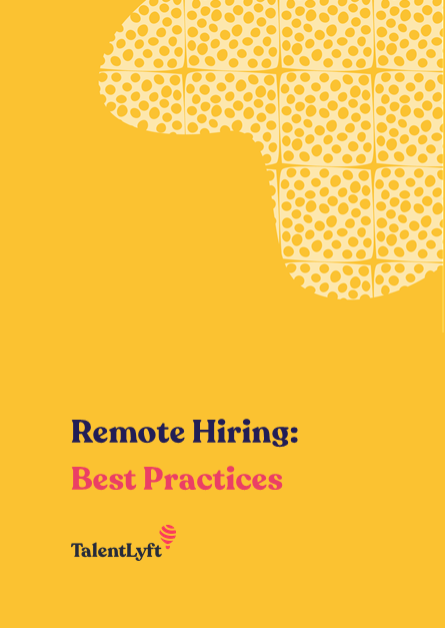Working with a remote team has many advantages. However, it can also be risky when it comes to keeping your data secure. Here are 7 strategies to help you keep data secure when working with the remote team.
Working with a remote team has many advantages. However, it can also be risky when it comes to keeping your data secure. Here are 7 strategies to help you keep data secure when working with the remote team.
Remote work is one of the key workplace trends in 2019. The internet has enabled both companies and employees to maximize their potential through remote work.
With this method, the firm gets to find the right job candidates without worrying about their work location, while the workers have the freedom to manage their time and operate from any location.
Offering flexible time and remote work locations is a great benefit that can help you keep your best employees.
There are risks that the company faces when working with a remote team. The security of the client information and the firm’s servers is a huge concern.
Unlike an office setting where the IT department can easily control the access of information because all the machines are in one building, it is difficult to monitor the security of data with remote workers because they use different devices to access company data.
The security issues with working remotely are as follows: most devices, including smartphones and laptops, are susceptible to malware attacks from unknown third parties or hackers.
Once the malicious software gets into the device, it quietly retrieves the firm’s confidential data when the employee logs into the company’s system.
After the hacker steals the information, they either blackmail the company for ransom or sell it to an interested third party. As a result, such security breaches can be expensive to control.
If you are a company looking to improve the security of the data handled by your remote team and avoid unwanted security breaches, you can use the following strategies:
Although you trust your employees to keep company data safe, you cannot control the people they hang out with. Not everyone has good intentions and to be on the safe side, it is best that you give developers delegated access to company data.
With delegated access, your remote team can only gain entry to those documents that are relevant to the execution of their duties. For additional protection, the server administrator can design a unique folder where the remote team can upload important files.
Account passwords are still the best way of keeping data safe and secure. As a precaution, you should always revise your company password policy to make sure that your data is secure.
As a data security policy, your employees should always use multi-factor authentication and a minimum of eight characters when creating their passwords. Additionally, it is advisable to use unique phrases to protect very important accounts.
Since the internet on public Wi-Fi is provided by an unknown server, your data security is not guaranteed. Additionally, the network is susceptible to hackers because anyone can access it.
Unless it is an emergency, your employees should never use public Wi-Fi to send you sensitive information. Cyber cafe computers are also off-limits when conducting company business.
USB devices can be easily misplaced since they are very small and easily forgettable. For this reason, you should discourage your remote team from storing sensitive information on flash drives.
Unknown USB drives also pose a security threat because they can be used by hackers to install malware on your computer. Therefore, advise your remote team to avoid using a stranger’s or a friend’s USB device on their laptop.
It is also important that your remote workers understand widespread intellectual property questions and their importance.
This is perhaps the best way for you to save money and keep your data secure at the same time. With colocation, the servers and networking hardware are your property; however, they are stored with a third-party firm that handles all the security costs.
This is useful when you have a remote team because your company can hire a colocation service provider based in the same location as your team.
Since hosting and colocation are complementary, the remote data center protects your firm’s data and allows your employees to use a secure network for communication.
Cloud companies keep your data secure while allowing your employees to work from any location. The cloud company usually provides you with safe virtual storage and working space.
However, you should be responsible for your passwords. Make sure that your remote team uses strong passcodes because that is how to keep data secure. Therefore, before the cloud service handles your information, ensure that you have taken all necessary precautions.
Another way to keep data secure is to provide security software for your remote team. Your IT department can develop a malware protection application for remote devices and then install them on your team’s electronics. Alternatively, you can hire a cybersecurity firm to develop the system.
Such a move ascertains that wherever your team goes, their work and company data is protected from hackers. This strategy also gives the IT department peace of mind knowing that they have secured all company systems and devices.
The importance of cybersecurity training cannot be stressed enough. Your remote team should always be aware of the threats that they are exposed to every time they go online.
According to the National Cyber Security Alliance, one way to improve cyber awareness is to encourage employees to avoid opening spam and suspicious links. This is because hackers use these two methods to gain access to your system. Remote workers should also be with their devices at all times. They should avoid lending their smartphones or laptops to strangers.
Although remote workers can save the company money in terms of renting out office space, they can also be risky for the firm, especially if they use personal electronic devices for official correspondence. As a company, ensure that you have security measures to handle the remote staff. If you are not sure where to start, consider the above suggestions for managing your remote employees.
Riya is an inspired writer writing in several areas of expertise. She currently writes for VPS HiSpeed, a virtual server company hosted in Thailand. With spending her years working in marketing communication, Riya is delighted to work with aspiring small business owners. Connect with Riya on twitter, @sanderriya.